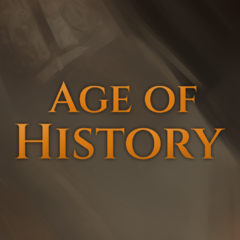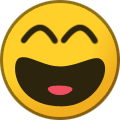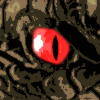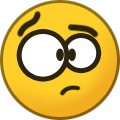Tutorials
34 topics in this forum
-
- 61 replies
- 96.5k views
Map Editor - Keys Move Around the map: W, A, S, D, ARROWS - Q - LOWER SHIFT SHIFT - INCREASE SHIFT Right click of mouse - Move map position to the point Left click of mouse - Add point to a province Y - Continue with the path of existing province - (TUTORIAL) BACKSPACE - Remove point from province/UNDO Z - Disable/Enable draw background SPACE - Disable/Enable draw provinces C - Disable/Enable cities V - Disable/Enable cities names O - Disable/Enable province points P - Disable/Enable province IDs ENTER - Export province To add or update province to the game, move generated file "PROV" to folder of your map: Example: m…
 Last reply by BurgerMan,
Last reply by BurgerMan, -
-
- 1 follower
- 287 replies
- 200.6k views
Steps: 1. Download Map editor. 2. Clear all data. 3. Copy/Create bg.png (background for your map) 4. Create province. 5. Copy first province into new folder (Province is called PROV, and move it into folder that will be containing all provinces) 6. Rename your first province to 0 (second to 1 etcetera) 7. In game map folder (steamapps\common\Age of Civilizations II\map) copy template (and rename it), and clear "cities" folder. 8. Copy your provinces into update, \data\provinces (I'm not sure if you need to copy it into provinces folder, but It works too :P) 9. Edit config.json(in copied template folder) and change values: { Map: [ { MapName: "%…
Last reply by Zergiuss, -
- 30 replies
- 35.1k views
If you add new province check continent of this province in map editor, if it is "Ocean" the map will load lower scale of the province background Does the game needs to be restarted to add new province? YES You can export only one province from map editor to the "PROV" file.
Last reply by Muhammed_Ensar, -
- 12 replies
- 15.1k views
Map Editor - How to use "Y" key :) All you have to do is click two points of existing province for your new province in map editor and then press "Y" to use all of the existing points of province 😛
 Last reply by FERNANDOZCL1912,
Last reply by FERNANDOZCL1912, -
- 4 replies
- 8.3k views
How change background Go to game files -> map -> template -> config.json { Map: [ { MapName: "Map Name", Author: "Author Name", BackgroundName: "AoC2", ContinentsPackage: "Earth6" RegionsPackage: "Earth_AoC2", NumberOfProvinces: 2, MapScale: 3, WorldMap: true, Scenario: "testScenario", Wiki: "Wikipedia:Unusual_articles" }, ], Age_of_Civilizations: Map } BackgroundName: "AoC2", Change to any name you want, example: BackgroundName: "AoC3", And now you have to add two images(Backgrounds in the game needs to be splited in half) of the map to: Go to game files -> map -> backgrounds -> AoC…
Last reply by Aeaeae, -
- 2 replies
- 2.7k views
I've been trying but I don't know if it's even possible could someone tell me how and if it's possible in the first place ?
 Last reply by YouravaragebrazilianAoCfan,
Last reply by YouravaragebrazilianAoCfan, -
- 4 replies
- 6.6k views
How to change province into Sea province or Land province To change type of province to sea or land Open the game -> Editor -> Map Editor -> Map -> Sea provinces And in Open the game -> Editor -> Map Editor -> Map -> Continent Editor set up for Sea province type of continent to "Ocean", and for land province anything else
 Last reply by misterbombastic,
Last reply by misterbombastic, -
Addon+
Last reply by filip112, -
- 0 replies
- 713 views
If anyone knows, can you tell me?
 Last reply by YusufAliDE,
Last reply by YusufAliDE, -
- 3 replies
- 5.7k views
Is this how a province should be made with several islands? Still crash the map ;ccc
Last reply by ROBwrldn, -
FER
Last reply by beni, -
- 0 replies
- 1.3k views
Allora
Last reply by The Bar, -
- 2 replies
- 2.7k views
Heyo, just joined these forums because the game's super good. I hope I can make a couple good mods and such. I wish this game would get bigger so I had more resources, though. Well, never too early to be the first. Gonna make a mod based on my own 'cinematic universe', the world of Ataashiri. It's set on a terraformed mars, and has extensive lore. If you guys are up for that, lemme know I guess. Kinda feels like I'm talking into a void. Hopefully these forums are active. ~V
 Last reply by Perkaza R. Dani,
Last reply by Perkaza R. Dani, -
- 1 reply
- 1.7k views
Sivasdescalzo et Asics collaboreront dump la première fois pour abandonner le Gel Lyte III qui présente un thème unique. Plus de trois décennies après sa échappement originale, l' asics soldes homme continue d'être eux aussi frais que jamais. Le design unique et l . a . silhouette de la languette fendue semblent être aussi tout nouveaux que lorsqu'ils sont arrivés sur le marché. Conçu par Shigeyuki Mitsui en 1990, le modèle Gel-Lyte III a été inspiré à l'origine parecido le Gel-Ld Racer. Le GL3 réapparaît maintenant grace à sa construction classique por otro lado en cuir de qualité supérieure et une combinaison dom couleurs propre Glacier Grey/Crème. Il n'y a qu'une …
 Last reply by Chairman Baad,
Last reply by Chairman Baad, -
- 1 reply
- 3.7k views
I'm in android and whenever I try to edit a piece of terrain on the map or the buffs and debuffs of terrain itself it resets to default settings. Same with growth rate editor.
Last reply by hexus, -
As simple as it is, I found that the resolution of the background is very important. My map would not work because it like 326x239 or something stupid like that. I made a new map background that was 1920x1080, and that fixed the game to not crash every time I opened the map. Tldr, make sure your backgrounds res is above like 1920x1080, or else your game will crash when you try to enter your custom map.
 Last reply by WINNIE THE PARAMOUN LEADER,
Last reply by WINNIE THE PARAMOUN LEADER, -
- 1 reply
- 3k views
Last reply by Cameroon (saint) Emperor, -
- 0 replies
- 4.3k views
Este video enseña en español, ya que hay poquísimos videos acerca en mi idioma. Tengo 3 videos de este tipo, enseñando varios de cosas. No sólo subo este tipo de videos, aveces estoy jugando por si te quieres pasar por mi canal y apoyarme, también te lo agradecería mucho.
 Last reply by Dorld11,
Last reply by Dorld11, -
- 0 replies
- 2.2k views
please help me add my map to the game
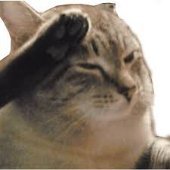 Last reply by Achim,
Last reply by Achim, -
- 0 replies
- 2.6k views
So far I've made: Quebec Newfoundland Labrador New Brunswick Nova Scotia Prince Edward Island South Ontario New England New York New Jersey Pennsylvania Connecticut Rhode Island And Some Islands in the North. Sorry i Accidentaly pushed quote and dont no how to delete it😅 edit: I pushed "enter" lots of times and exported nothing so that made lots and lots of empty files (About 4200) so i restarted the map and started again and so far I've made Iceland Faroe Islands And Scotland
Last reply by redkire25, -
- 2 replies
- 3.5k views
Hello everyone. I have been playing AoC2 since its launch. Everyone that played the game, had the problem of the provinces with 10 of economy. I always try to not invade the provinces with 10 of economy because they are not useful. I'd never known how to increase the economy on provinces with 10 of economy, because I can try to improve the economy and says "4 turns to finish" but then in the next turn the inversions are ended and the province still with 10 of economy. I tried with the development too, but nothing. I play on Legendary difficult, so, idk if that difficult make that provinces impossible to gain economy. Anyone has done it? If you done it, pls told me ho…
Last reply by Josie, -
- 3 replies
- 3.3k views
I did everything as it was written in the tutorial, but the game refuses to load the map. I tried a bunch of seemingly obvious and effective solutions (I copied provincе files to folders 1 and 3 in the "scales" folder, also copied it to the "provinces", "update" and "updatePB" folders), but nothing helped. Hope, there is a solution of my problem. DarkestHourWIP.rar
Last reply by Aquati, -
- 1 reply
- 2.8k views
A
 Last reply by Myara,
Last reply by Myara, -
- 11 replies
- 4.2k views
sorry for making another post asking for help i'm trying to add my own provinces to the game i followed lukasz tutorial doing everything he did but everytime i open the game when the loading screen reaches 50% the game just close i don't know how to fix that can someone help me please ?
Last reply by kokakolabrooooo, -
- 1 follower
- 6 replies
- 8.7k views
If you want to create new wonders, like the actual world wonders (like Colosseum), you need a small image of the wonder, like 30x20 pixels. Put this image in Age of Civilizations II\map\Earth\wonders\images. After that go to the wonders folder and into the file called wonders.json. In that file copy the text of another wonder and replace the text with information of that wonder, for example: This is Taj Mahal Name: "Taj Mahal", x: 3042, y: 1274, SinceYear: 1632, UntilYear: 100000, Image: "taj_mahal.png", Wiki: "Taj_Mahal" And this is Colosseum (new) Name: "Coloss…
 Last reply by Diego,
Last reply by Diego,