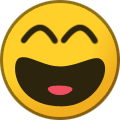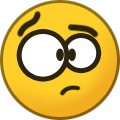FAQ
60 topics in this forum
-
- 1 reply
- 324 views
game/_FAQ/Error_reading_json_file.txt Error reading file, instead of using ->tab<- there are used spaces!(Before Name: etc.) Wrong: [ { Name: "Tadeusz Kościuszko", ImageID: Kosciuszko, BornDay: 4, BornMonth: 2, BornYear: 1746, Attack: -1, Defense: -1, }, ] Instead of spaces you should use TAB [ { Name: "Tadeusz Kościuszko", ImageID: Kosciuszko, BornDay: 4, BornMonth: 2, BornYear: 1746, Attack: -1, Defense: -1, }, ] Used space in between -> <-: -> <-Name: "Tadeusz Kościuszko", TAB -> <-Name: "Tadeusz Kościuszko", It MAY cause an error reading a file.
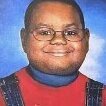 Last reply by DRM,
Last reply by DRM, -
-
- 2 replies
- 543 views
game/groups/FAQ_CivsGroups.txt ---- EXAMPLE Group name: Polish; ---- Edit file: game/groups/civsGroups.txt at the end(important!) of the file add: Polish; Or instead Polish use OwnGroupName; OwnGroupName; After adding a new group, you must create new files and folders: ---- EXAMPLE Group name: Polish; ---- # 1 Folder with images of Generals: game/generals/H/NUM game/generals/XH/NUM game/generals/XXH/NUM ---- Where 'NUM' is the next number of last folder ------------------------------------------------------------------- game/generals2/H/NUM game/generals2/XH/NUM game/generals2/XXH/NUM game/generals3/H/NUM game/generals3/XH/NUM game/generals3/XXH/NUM i…
 Last reply by Łukasz Jakowski,
Last reply by Łukasz Jakowski, -
- 3 replies
- 607 views
game/_FAQ/Governments_AI_BuildScore.txt #################### ## AI_BUILD_SCORE 0 == AI_BuildResearch 1 == AI_BuildGold 2 == AI_BuildLegacy 3 == AI_BuildTaxEfficiency 4 == AI_BuildProvinceMaintenance 5 == AI_BuildManpower 6 == AI_BuildDefensive 7 == AI_BuildRecruitArmyCost 8 == AI_BuildGrowthRate 9 == AI_BuildEconomy 10 == AI_BuildProductionEfficiency 11 == AI_BuildConstructionCost 12 == AI_BuildRest 13 == AI_BuildCapitalBuilding 14 == AI_BuildResource 15 == AI_ColonizationTribal ## Example use: AI_BUILD_SCORE: [ 70, 50, 40, 60, 40, 65, 60, 30, 40, 55, 50, 45, 30, 50, 40, 0], ## DON'T USE IT THIS WAY AI_BUILD_SCORE: [ 70, // AI_BuildResearch 50, // AI_…
Last reply by Rodak Polak, -
- 1 follower
- 0 replies
- 810 views
game/_FAQ/Map/Overlays_Map.txt ####################################### ## Read: mods_steam_workshop.txt ! ## ## To create a new mod for submission to the Steam Workshop, first create a new folder for your mod within the 'mods' directory. ## Then, copy or recreate all the modified files into that folder! ## ## For example, if a file was originally located in game/ExampleFile.json, ## it should be placed in mods/YourModName/game/ExampleFile.json in your mod's folder. ## ##### For your mod the path will be: mods/YOUR_MOD_NAME/map/YOUR_MAP/ ##### The overlays are in the path: map/THE_MAP/background/overlays/ There are two configuration files: one for land over…
 Last reply by Łukasz Jakowski,
Last reply by Łukasz Jakowski, -
- 1 reply
- 657 views
game/_FAQ/Advisors_Generals_Characters.txt ####################################### ## Read: mods_steam_workshop.txt ! ## ## To create a new mod for submission to the Steam Workshop, first create a new folder for your mod within the 'mods' directory. ## Then, copy or recreate all the modified files into that folder! ## ## For example, if a file was originally located in game/ExampleFile.json, ## it should be placed in mods/YourModName/game/ExampleFile.json in your mod's folder. ## ##### For your mod the path will be: mods/YOUR_MOD_NAME/game/characters/ ##### game/characters/ How to create new Character: Each character has its own unique JSON file (Example:…
 Last reply by Kiwi,
Last reply by Kiwi, -
- 1 reply
- 851 views
################ You can find many event examples in the game files: game/events/common/ game/events/global/ game/events/siege/ # Mission Tree events. These work the same as normal events. game/missions/missionsEvents/ Each file contains a single event! Each event requires its own file!
Last reply by sky woke, -
- 1 follower
- 1 reply
- 959 views
game/_FAQ/CivTag_HowToFind.txt How to find Civilization TAG ############################# #### HOW TO FIND CIV TAG #### ############################# Civilization TAGs: ## Locate Civilization tags for your scenario: To find the list of civilization tags in a specific scenario, go to: map/THE_MAP/scenarios/THE_SCENARIO/Data.json ## Find all Civilization tags and their names: Look in the file: game/languages/civilizations/Bundle.properties Find the entry for Belgium. Its tag will be: bel Find the entry for Brandenburg. Its tag will be: baa Find the entry for Hungary. Its tag will be: hun
 Last reply by OwnM3Z0,
Last reply by OwnM3Z0, -
- 6 replies
- 928 views
game/_FAQ/Workshop_Limit_Exceeded.txt ## Limit exceeded Error While Publishing a Mod to the Steam Workshop The logo.png file is too large. Reduce the image quality to decrease its size. It needs to be below 1MB.
Last reply by ConRadical, -
- 1 reply
- 687 views
game/_FAQ/Game_Values.txt ####################################### ## Read: mods_steam_workshop.txt ! ## ## To create a new mod for submission to the Steam Workshop, first create a new folder for your mod within the 'mods' directory. ## Then, copy or recreate all the modified files into that folder! ## ## For example, if a file was originally located in game/ExampleFile.json, ## it should be placed in mods/YourModName/game/ExampleFile.json in your mod's folder. ## ##### Go to: game/gameValues/ If you want to modify any value in a file, you must copy the entire file to your mod folder and then make your changes in the copied version. mods/YourModName/game/gameVa…
(3).thumb.png.601af790badd3ea0264914e9b9009975.png) Last reply by Code Engineer,
Last reply by Code Engineer, -
- 1 reply
- 572 views
game/_FAQ/Legacies_CivilizationLegacy.txt ####################################### ## Read: mods_steam_workshop.txt ! ## ## To create a new mod for submission to the Steam Workshop, first create a new folder for your mod within the 'mods' directory. ## Then, copy or recreate all the modified files into that folder! ## ## For example, if a file was originally located in game/ExampleFile.json, ## it should be placed in mods/YourModName/game/ExampleFile.json in your mod's folder. ## ##### Go to: game/legacies/ Adding new Group: LegaciesGroups.txt edit in notepad: ### EXAMPLE AdministrativeLegacies;EconomicLegacies;MilitaryLegacies;DiplomaticLegacies;NEW_GROUP_NAME; #…
 Last reply by EdgeLord,
Last reply by EdgeLord, -
- 1 follower
- 0 replies
- 779 views
Age of History 3 - How to add Religion game/_FAQ/Religions.txt ####################################### ## Read: mods_steam_workshop.txt ! ## ## To create a new mod for submission to the Steam Workshop, first create a new folder for your mod within the 'mods' directory. ## Then, copy or recreate all the modified files into that folder! ## ## For example, if a file was originally located in game/ExampleFile.json, ## it should be placed in mods/YourModName/game/ExampleFile.json in your mod's folder. ## ##### File containing all religions in the game: game/Religions.json For your mod the path will be: mods/YOUR_MOD_NAME/game/Religions.json Example code fo…
 Last reply by Łukasz Jakowski,
Last reply by Łukasz Jakowski, -
- 1 follower
- 2 replies
- 2.4k views
How to add custom preview for Scenario ####################################### ## Read: mods_steam_workshop.txt ! ## ## To create a new mod for submission to the Steam Workshop, first create a new folder for your mod within the 'mods' directory. ## Then, copy or recreate all the modified files into that folder! ## ## For example, if a file was originally located in game/ExampleFile.json, ## it should be placed in mods/YourModName/game/ExampleFile.json in your mod's folder. ## ##### To add a custom preview for your scenario, go to: map/THE_MAP/scenarios/YOUR_SCENARIO/ Ensure that the image dimensions match those of the preview.png file generated by the game. …
 Last reply by Sacro Império Brasileiro,
Last reply by Sacro Império Brasileiro, -
- 1 follower
- 5 replies
- 965 views
City names depend on the Civilization. game/_FAQ/City_Names_Depending_On_Civilization.txt ####################################### ## Read: mods_steam_workshop.txt ! ## ## To create a new mod for submission to the Steam Workshop, first create a new folder for your mod within the 'mods' directory. ## Then, copy or recreate all the modified files into that folder! ## ## For example, if a file was originally located in game/ExampleFile.json, ## it should be placed in mods/YourModName/game/ExampleFile.json in your mod's folder. ## ##### For your mod the path will be: mods/YourModName/game/cities/ Go to: game/cities/ The files in this folder are named after …
 Last reply by YouravaragebrazilianAoCfan,
Last reply by YouravaragebrazilianAoCfan, -
- 1 reply
- 713 views
Age of History 3 - How to add real Advisors and Generals to scenario game/characters/ How to create new Character: Each character has its own unique JSON file (Example: Franklin.json) ########################## [ { Name: "Benjamin Franklin", ImageID: Franklin, BornDay: 17, BornMonth: 1, BornYear: 1706, Attack: -1, Defense: -1, }, ] ########################## ## Steps to Create a New Character: Copy and Rename the File: Copy an existing file (e.g., Franklin.json) and rename it with a unique filename, like Surname.json Replace "Surname" with the real last name of the character you are creating. ## Set the Character's Name: The name that will ap…
 Last reply by Kiwi,
Last reply by Kiwi, -
- 1 reply
- 519 views
game/_FAQ/Governments_Peace_Order.txt ## PEACE TREATY -> AI -> ORDER 0 == TAKE LAND 1 == DEMAND VASSALIZATION 2 == DEMAND SUBJECT TRANSFER 3 == DEMAND RELIGION CONVERSION 4 == DEMAND GOVERNMENT CHANGE 5 == DEMAND GOLD 6 == LIBERATE CIVS 7 == DEMAND WAR REPARATIONS 8 == DEMAND HUMULIATE ## EXAMPLE USE: AI_PEACE_ORDER: [0, 4, 3, 5, 1, 2], AI_PEACE_ORDER2: [2, 5, 7, 6, 8, 0, 1, 3], ## 75% chance for 'AI_PEACE_ORDER,' 25% chance for 'AI_PEACE_ORDER2. AI_PEACE_ORDER_CHANCE: 75, AI_PEACE_ORDER_CHANCE2: 25,
.thumb.jpg.443de3400aa9dbc7e223339180c4a820.jpg) Last reply by EuroballProductions,
Last reply by EuroballProductions, -
- 2 replies
- 859 views
game/_FAQ/Units.txt ####################################### ## Read: mods_steam_workshop.txt ! ## ## To create a new mod for submission to the Steam Workshop, first create a new folder for your mod within the 'mods' directory. ## Then, copy or recreate all the modified files into that folder! ## ## For example, if a file was originally located in game/ExampleFile.json, ## it should be placed in mods/YourModName/game/ExampleFile.json in your mod's folder. ## ##### Go to: game/units/ ## Main file with all unit types: Units.json Here you add new unit type. Example: { File: "Warior.json", ID: 0, Line: 0, }, Line: 0 - The army will be position…
 Last reply by YELAN,
Last reply by YELAN, -
- 1 reply
- 459 views
game/_FAQ/Event_Example.txt id=unique_id_of_my_event title=Here is the title of my event! desc=The description of my event. This event will give bonuses if the civilization has more than 10 regiments. image=49.png show_in_missions=false mission_image=2 only_once=true trigger_and next_and civ_regiments_over=10 trigger_and_end option_btn name=First button text ai=100 province_manpower=1.2 bonus_duration=20 bonus_max_morale=5 bonus_army_morale_recovery=15 option_end option_btn name=Thank you, I don't collect points. ai=2 option_end
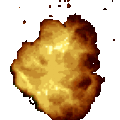 Last reply by eNeXPii,
Last reply by eNeXPii, -
- 2 replies
- 905 views
game/_FAQ/Map_ProvinceImage.txt ####################################### ## Read: mods_steam_workshop.txt ! ## ## To create a new mod for submission to the Steam Workshop, first create a new folder for your mod within the 'mods' directory. ## Then, copy or recreate all the modified files into that folder! ## ## For example, if a file was originally located in game/ExampleFile.json, ## it should be placed in mods/YourModName/game/ExampleFile.json in your mod's folder. ## ##### Open the game and navigate to: New Game → Play → Play While in the game, click the Civilization Flag (located in the top left corner). Select More → Console In the console, type a messag…
Last reply by Matvey, -
- 0 replies
- 471 views
game/_FAQ/Wonder_Bonuses.txt List of available bonuses for Wonders: MonthlyIncome: X, TaxEfficiency: X, ProvinceMaintenance: X, BuildingsMaintenanceCost: X, GrowthRate: X, ProductionEfficiency: X, MonthlyLegacy: X, MaxManpower: X, ManpowerRecoverySpeed: X, ArmyMaintenance: X, RecruitmentTime: X, RecruitArmyCost: X, RecruitArmyFirstLineCost: X, RecruitArmySecondLineCost: X, Research: X, ResearchPoints: X, TechnologyCost: X, ConstructionCost: X, AdministrationBuildingsCost: X, MilitaryBuildingsCost: X, EconomyBuildingsCost: X, ConstructionTimeBonus: X, BuildingSlot: X, InvestInEconomyCost: X, IncreaseTaxEfficiencyCost: X, IncreaseGrowthRateCost: X, IncreaseMan…
 Last reply by Łukasz Jakowski,
Last reply by Łukasz Jakowski, -
- 0 replies
- 407 views
game/_FAQ/Terrain_type.txt ####################################### ## Read: mods_steam_workshop.txt ! ## ## To create a new mod for submission to the Steam Workshop, first create a new folder for your mod within the 'mods' directory. ## Then, copy or recreate all the modified files into that folder! ## ## For example, if a file was originally located in game/ExampleFile.json, ## it should be placed in mods/YourModName/game/ExampleFile.json in your mod's folder. ## ##### Go to: game/terrain/ and Edit TerrainTypes.json file as txt file in notepad. Example of one Terrain Type: { Name: "Plains", ImageFile: "plains.png", Color: [32, 74, 11], MovementSp…
 Last reply by Łukasz Jakowski,
Last reply by Łukasz Jakowski, -
- 0 replies
- 933 views
game/_FAQ/Technology.txt ####################################### ## Read: mods_steam_workshop.txt ! ## ## To create a new mod for submission to the Steam Workshop, first create a new folder for your mod within the 'mods' directory. ## Then, copy or recreate all the modified files into that folder! ## ## For example, if a file was originally located in game/ExampleFile.json, ## it should be placed in mods/YourModName/game/ExampleFile.json in your mod's folder. ## ##### Go to: game/technologies/ Edit Technologies.json file as txt file in notepad Here is an example code of one Technology: { ID: 96, Name: "WarTactics", ImageID: 0, TreeColumn: 14, …
 Last reply by Łukasz Jakowski,
Last reply by Łukasz Jakowski, -
- 0 replies
- 448 views
game/_FAQ/Resources.txt ####################################### ## Read: mods_steam_workshop.txt ! ## ## To create a new mod for submission to the Steam Workshop, first create a new folder for your mod within the 'mods' directory. ## Then, copy or recreate all the modified files into that folder! ## ## For example, if a file was originally located in game/ExampleFile.json, ## it should be placed in mods/YourModName/game/ExampleFile.json in your mod's folder. ## ##### Go to: game/resources/ And open as text file in notepad: Resources.json ### EXAMPLE RESOURCE { Name: Rice, ID: 1, ImageID: 1, GroupID: 0, Color: [225, 205, 156], ArmyMai…
 Last reply by Łukasz Jakowski,
Last reply by Łukasz Jakowski, -
- 0 replies
- 618 views
game/_FAQ/Religion_Bonuses.txt ## File: game/Religions.json List of available bonuses for Religions: MonthlyIncome: X, TaxEfficiency: X, ProvinceMaintenance: X, ProductionEfficiency: X, MonthlyLegacy: X, MaxManpower: X, ArmyMaintenance: X, RecruitmentTime: X, ConstructionCost: X, AdministrationBuildingsCost: X, MilitaryBuildingsCost: X, EconomyBuildingsCost: X, ConstructionTime: X, BuildingSlot: X, InvestInEconomyCost: X, IncreaseManpowerCost: X, IncreaseTaxEfficiencyCost: X, DevelopInfrastructureCost: X, RecruitArmyCost: X, GeneralAttack: X, GeneralDefense: X, UnitsAttack: X, UnitsDefense: X, AdvisorCost: X, GeneralCost: X, CoreCost: X, ReligionCost: X…
 Last reply by Łukasz Jakowski,
Last reply by Łukasz Jakowski, -
- 0 replies
- 456 views
game/_FAQ/Map_CitiesGenerate.txt ########################## ## ## This feature pre-generates data to reduce loading times ## ## After adding new cities, you need to generate to which province each city belongs to in-game. To do this, go to: map/MAPNAME/cities/build_cities.txt Open the file and write inside it only: true # Next, launch the game, and during the loading process, the game will automatically generate all the necessary data. Once the data is generated, don't forget to disable the data generation by setting the file map/MAPNAME/cities/build_cities.txt to: false
 Last reply by Łukasz Jakowski,
Last reply by Łukasz Jakowski, -
- 0 replies
- 400 views
game/_FAQ/Legacy_Bonuses.txt List of available bonuses for Civilization Legacy: ConstructionCost: [X], AdministrationBuildingsCost: [X], MilitaryBuildingsCost: [X], EconomyBuildingsCost: [X], WonderConstructionCost: [X], ConstructionTime: [X], TaxEfficiency: [X], ProvinceMaintenance: [X], BuildingsMaintenanceCost: [X], ManpowerRecoverySpeed: [X], MaxManpower: [X], Research: [X], ResearchPoints: [X], BuildingSlot: [X], MaxInfrastructure: [X], Devastation: [X], GrowthRate: [X], IncomeProduction: [X], ProductionEfficiency: [X], InvestInEconomyCost: [X], IncreaseTaxEfficiencyCost: [X], IncreaseGrowthRateCost: [X], DevelopInfrastructureCost: [X], GeneralAttack: [X]…
 Last reply by Łukasz Jakowski,
Last reply by Łukasz Jakowski,