Help with Mods
Forums
-
- 380
- posts
-
- 21
- posts
-
- 680
- posts
-
Steam Workshop (16,823 visits to this link)
-
- 2 replies
- 1.3k views
How to add own Building in Age of History 3
 Last reply by Mega4oSS,
Last reply by Mega4oSS, -
-
- 7 answers
- 1.3k views
I am trying to create a map, but i dont know how, because the Map Editor thats there has already a map inside it with provinces etc. So how do i create a map with provinces etc?
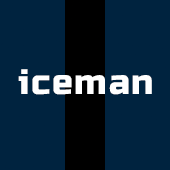 Last reply by Iceman,
Last reply by Iceman, -
- 5 answers
- 1.2k views
How to find out the province number?
 Last reply by Wielki_Czlek,
Last reply by Wielki_Czlek, -
Here in the pictures appears the civilizations files without any problem, but in the game looks like this. Why it happens?
Last reply by Rodak Polak, -
- 0 answers
- 881 views
There will be any possibility of modding for the mobile version of AoHIII in mobile like it was on AoHII? , or how we will be expanded the world of modding into this version.
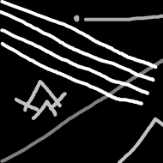 Last reply by Distrion,
Last reply by Distrion, -
- 4 answers
- 1k views
I did it both in the editor and immediately as a file, but all to no avail. In logs indicate that it is looking for the data folder, but it is not specified in the examples. I tried with data, but also nothing, gives the same error. who knows how to solve it?
 Last reply by Ehil7,
Last reply by Ehil7, -
- 0 answers
- 531 views
Let's say I want to prevent a vassal from constantly degrading relations - so I want to keep my diplomat there and go AFK, but that is unrealistic as the relations only tend to worsen. Any way to mod that in? I tried modding max improve relations to be larger than max possible opinion, but that didn't seem to do anything.
 Last reply by Trashcycling,
Last reply by Trashcycling, -
- 0 answers
- 604 views
Cómo agregar una civilización formable
Last reply by el estrategico, -
- 11 replies
- 2.4k views
game/_FAQ/Translations_For_Your_Mod.txt You don't need to copy anything from the main translation files; start with an empty file! You can overwrite keys from the game's translation as needed. ####################################### ## Read: mods_steam_workshop.txt ! ## ## To create a new mod for submission to the Steam Workshop, first create a new folder for your mod within the 'mods' directory. ## Then, copy or recreate all the modified files into that folder! ## ## For example, if a file was originally located in game/ExampleFile.json, ## it should be placed in mods/YourModName/game/ExampleFile.json in your mod's folder. ## ##### You can a…
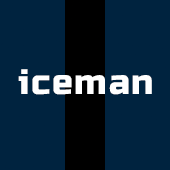 Last reply by Iceman,
Last reply by Iceman, -
- 7 answers
- 1.5k views
My problem looks like this. I want to create an event that will be shown to the whole world, but this event is triggered by another event. In Germany, I created the Mussert wants asylum event and in this event there are two options. Give asylum 1 or not 2. If I choose to give 1 asylum, the event Mussert received asylum in Germany will appear, and if I choose not to give him asylum, the event Mussert has been arrested will appear. I have already done that. The problem is that I want the whole world to see that mussert was given asylum or arrested, but that the rest of the countries have different answers in the options. For example, Germany has at home in Musser he was giv…
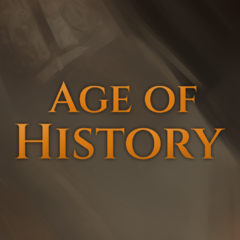 Last reply by Łukasz Jakowski,
Last reply by Łukasz Jakowski, -
- 3 answers
- 1.2k views
When I try to add provinces to a country and change it's ideology, I click save, then I try to play on the scenario, changes are not saved.
 Last reply by YouravaragebrazilianAoCfan,
Last reply by YouravaragebrazilianAoCfan, -
- 4 answers
- 1.1k views
I have a problem. I am creating a sequence of events and I have created an event that has two decisions. One is to burn the city, the other is not to burn the city. I want each of these decisions to have their own events. By 1 the city was burned and by 2 the city was not burned. But I don't know how to do it. I used the has_variable command, but this command works on the event id and decisions in events do not have an id. I don't know what to do. I'm stuck.I need to know what to do so that a separate decision in an event triggers another event dedicated to this decision thx for help
 Last reply by CzarnyJudasz,
Last reply by CzarnyJudasz, -
- 0 answers
- 585 views
I've attempted to edit a couple of the names of nations to be more historically accurate, however, the game will not read the languages folder no matter what i do. I've already tried to put it inside the games folder (Age of History 3\mods\DarkestHour\game\languages) as well as outside (Age of History 3\mods\DarkestHour\languages) to no success. Additionally, i also attempted to create another language (Welsh English; we) and while it does show up in the language selection screen, it still does not work. Any help?
 Last reply by Leemon,
Last reply by Leemon, -
- 1 answer
- 691 views
I think this function is very necessary.
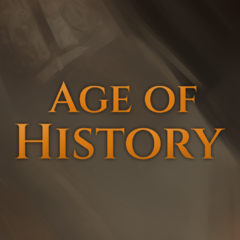 Last reply by Łukasz Jakowski,
Last reply by Łukasz Jakowski, -
Is it possible to make a war in which, if you win or lose, instead of a referendum there will be an event?
Last reply by Cerealen, -
- 5 answers
- 948 views
Hello! I'm attempting to add new religions and replace the existing religion icons with a mod. I have the same folder structure as the example mod (gfx/religion/H, as well as the XH and XXH versions). However, when I put my icons in the folder (they are pngs like the base game icons), they don't show up in game, only what I assume is a placeholder icon. They don't show up in the scenario editor when hovering overt the religions, or on the map when adding them. Is there a specific size they are supposed to be? I noticed that the base game icons vary, but I made mine all roughly 64x64. Any help would be appreciated.
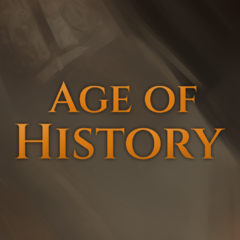 Last reply by Łukasz Jakowski,
Last reply by Łukasz Jakowski, -
- 1 answer
- 657 views
I tried adding provinces in the editor, but in the game itself they shift and change size. I checked this on the default map, but the error still remains
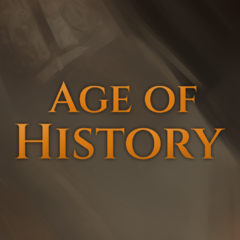 Last reply by Łukasz Jakowski,
Last reply by Łukasz Jakowski, -
why do the troops disarm in the custom maps of the country after a while and after them they begin to build buildings?
Last reply by RUSSKABOMBA, -
- 1 answer
- 886 views
I want to make alternative history scenario where leaderY came up instead of leaderX. But how to make leaderY rule only in my scenario and leaderX to rule in default scenario while both scenarios use same year? I don't wanna to do it through event.
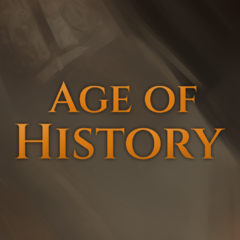 Last reply by Łukasz Jakowski,
Last reply by Łukasz Jakowski, -
- 2 answers
- 1.2k views
pls tell me how to and which json file to change
Last reply by imrane13dz, -
- 2 answers
- 948 views
I DID EVERYTHING, I COPIED THE EVENT PATH, MADE MY OWN SEPARATE 1440 SCENARIO , I CHANGED THE AUTHOR NAME OF THE SCENARIO TO ALLOW ME TO LOAD THE MOD, EVERYTHING, BUT NOTHING WORKED, NONE OF IT, I'M GOING INSANE, INSAAAAANE, WHY IS IT SO HARD?!!?!?!? YOU COULD HAVE JUST MADE IT SIMPLER
(3).thumb.png.601af790badd3ea0264914e9b9009975.png) Last reply by Code Engineer,
Last reply by Code Engineer, -
Thank you!
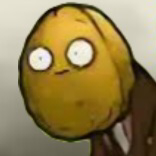 Last reply by Kimseal,
Last reply by Kimseal, -
- 4 replies
- 2.9k views
How to add own Civilization in Age of History 3 Flag size: 154 x 100 154px width 100px height
 Last reply by YouravaragebrazilianAoCfan,
Last reply by YouravaragebrazilianAoCfan, -
- 1 answer
- 809 views
I don't understand how the overlay system works, and I don't really need it. Is there a way to disable it when creating a map?
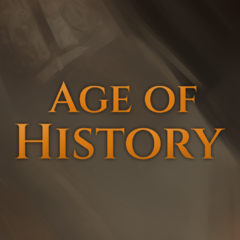 Last reply by Łukasz Jakowski,
Last reply by Łukasz Jakowski, -
- 0 answers
- 660 views
Hello, Lukash. I want to create a civil war in Britain, but how can I set it up so that the player has the option to switch between the different sides of the civil war? Where can I find this trigger?
 Last reply by Sviat3112,
Last reply by Sviat3112,


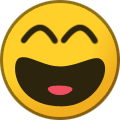

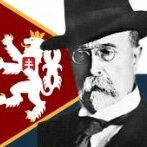

.thumb.jpg.e626d80735b7acce0e7792c1f309351b.jpg)



