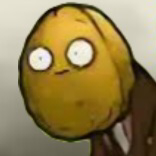Help with Mods
Forums
-
- 380
- posts
-
- 21
- posts
-
- 680
- posts
-
Steam Workshop (16,307 visits to this link)
-
- 4 answers
- 1.3k views
I'm making a mod that uses the base games Earth3 map, and just modifies and adds a few provinces to my liking. The provinces mostly work fine, they can be painted in the scenario editor and assign connections, but the connections and army position don't save when I re-launch the game, and the provinces also don't have the little lines between provinces correctly. All the dotted lines that indicate provinces are still the same as the old map. I have no clue how to change this.
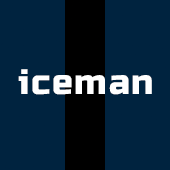 Last reply by Iceman,
Last reply by Iceman, -
-
- 0 replies
- 1.3k views
####################################### ## Read: mods_steam_workshop.txt ! ## ## To create a new mod for submission to the Steam Workshop, first create a new folder for your mod within the 'mods' directory. ## Then, copy or recreate all the modified files into that folder! ## ## For example, if a file was originally located in game/ExampleFile.json, ## it should be placed in mods/YourModName/game/ExampleFile.json in your mod's folder. ## ##### For your mod the path will be: mods/YOUR_MOD_NAME/map/YOUR_MAP/ ##### You can find an example mod for creating a new map at the following path: modsExamples/Map_NewMap/ If you want to try it, move the Map_NewMap/ folder from …
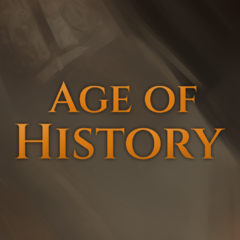 Last reply by Łukasz Jakowski,
Last reply by Łukasz Jakowski, -
- 3 answers
- 1.4k views
I made a map, but when I go to insert it into AoH3 it crashes immediately after starting, I also tried to use the files present in the base map to make up for the lack of some files missing but it keeps crashing a few seconds after starting the game (i didn't make any scenarios, could that be the problem?) @Łukasz Jakowski
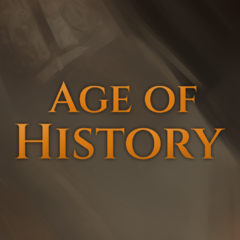 Last reply by Łukasz Jakowski,
Last reply by Łukasz Jakowski, -
- 4 answers
- 912 views
What I'm done wrong?
(3).thumb.png.601af790badd3ea0264914e9b9009975.png) Last reply by Code Engineer,
Last reply by Code Engineer, -
- 1 answer
- 663 views
Lukash, I have a question. I'm trying to translate the civilization I created into Ukrainian, but I can't figure out how to translate the civilization into my language.
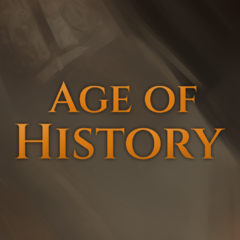 Last reply by Łukasz Jakowski,
Last reply by Łukasz Jakowski, -
- 1 answer
- 612 views
@Łukasz_Jakowski 你能解决这个问题吗?
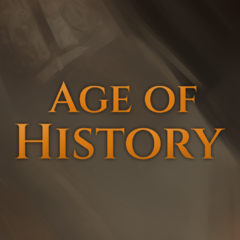 Last reply by Łukasz Jakowski,
Last reply by Łukasz Jakowski, -
- 1 answer
- 536 views
Is it possible to assign historical rulers certain buffs/debuffs in advance?
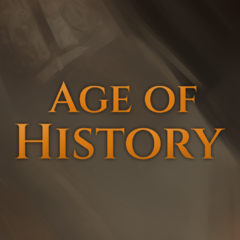 Last reply by Łukasz Jakowski,
Last reply by Łukasz Jakowski, -
- 2 answers
- 1.3k views
When making a map i saw that borders between provinces looked like this and i dont know how to fix them
Last reply by GG Good game, -
- 4 replies
- 3.5k views
game/_FAQ/CivilizationsFlag_Goverment.txt ## EXAMPLE: How to add Theocracy and Horde flag for Ukraine. From the game/languages/Bundle.properties file, find the tag: ukr = Ukraine This means: ukr From the game/Governments.json file, find the ideology. Theocracy Extra_Tag: "o", So, the flag file for Ukraine with Theocracy will be called: ukr_o.png For another example, with Horde: From the game/Governments.json file, find the ideology. Horde Extra_Tag: "h", The file will be: ukr_h.png Image dimensions must be 154 pixels wide and 100 pixels high (154 x 100). The image extension must be .png Add flags to the folder: mods/YourModName/gfx/flagsXH/ Replace You…
Last reply by wesert, -
- 0 answers
- 646 views
I have a problem I need code for white peace for scenario. And I can't find enything there is a give_truce but this command not ending the ongoing war
 Last reply by CzarnyJudasz,
Last reply by CzarnyJudasz, -
- 2 answers
- 955 views
in the inbuilt flag editor I cant add flag overlays to my flag
 Last reply by Nikitilus,
Last reply by Nikitilus, -

Help with bonuses
by Guest- 0 answers
- 466 views
Bonuses are really confusing. What I mean is the numbers, if I type 0.5 on something, it appears 50% in-game, but if I do the same on another bonus, it may appear 0.5 or 5%. Can you help with some clarification how the numbers work?
-
- 1 answer
- 646 views
I need help. Basically I made an event in which there are 2 separate decisions. However, I want each of these decisions to have its own event. I have no idea what the code is for this and whether such a thing even exists. I know there is a code for an event to cause another one, but I need one of the decisions to also cause an event. Is this possible?
 Last reply by CzarnyJudasz,
Last reply by CzarnyJudasz, -
How do I do that because the game just loads back the provinces that used to be their
 Last reply by EdgeLord,
Last reply by EdgeLord, -
- 0 answers
- 1k views
Is it possible to change the country's leader through events? I saw someone write about it in the comments and Lukasz replied that he would think about it. How to make two countries already at war with each other at the beginning of the scenario? I am making a scenario based on my own setting and I want to set up a civil war. In the editor i can only lower the relations to -99, I tried to set -100 through the file but it didn't work. In general, what are the types of events, the reasons for their call and the results? Is there a more detailed guide? There was a problem with localization. The names of countries in English are not displayed, only the tag, …
 Last reply by Stalin3000,
Last reply by Stalin3000, -
- 0 answers
- 457 views
I'm making a mod, in it I want to give the player the ability to hire different types of infantry (Airborne, Special Forces, poorly trained troops). I have added new units (knights, cavalry, etc) to the game on top of the old ones, but I can't hire them. This loses the whole idea. Is it possible to change this through the files? Or in the game is it possible to hire obsolete units, but I do not know about this possibility?
 Last reply by Bodya,
Last reply by Bodya, -
- 2 answers
- 1.7k views
I'm just making a big mod with a script on steam and I need a province id to give it as a condition for a certain event, but I have no idea where I can find the ID. In the editor, I marked the provinces and saved and that's it. I don't know what to do next
 Last reply by CzarnyJudasz,
Last reply by CzarnyJudasz, -
- 0 answers
- 403 views
Люк, привет, я получаю эту ошибку «UpdateError: FileNotFound» при попытке обновить мод. Что это значит?
 Last reply by Sviat3112,
Last reply by Sviat3112, -
how do I remove standard resources and add my own
 Last reply by Sviat3112,
Last reply by Sviat3112, -
?
Last reply by Rodak Polak, -
- 1 answer
- 667 views
So whenever I play as let's say Germany in world war 2 and I change the government it makes the leader to Wilhelm and I want to add a custom government with a different leader (one that's already in the game) other than Wilhelm.
 Last reply by Bodya,
Last reply by Bodya, -
- 0 answers
- 619 views
When I change the province name to Korean and run the game, the name does not appear. What should I do?
Last reply by chizapiz, -
- 4 answers
- 946 views
Hi, I have such a problem, the portrait isnt displayed in the game. The ruler himself appeared (screenshot), but the portrait doesnt appear.The resolution is correct, 150 by 150
 Last reply by Ovosh_no,
Last reply by Ovosh_no, -
- 1 answer
- 839 views
So i want to add new religions, but the "ReligionGroupID:" confusing me, i want to know what is it mean so can get it correctly
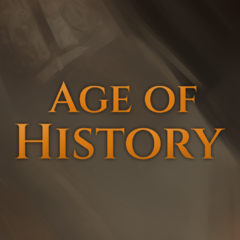 Last reply by Łukasz Jakowski,
Last reply by Łukasz Jakowski, -
- 0 answers
- 742 views
What are the following indicators responsible for in the file: (game/gameValues/AI/AI_Build)? "BUILD_SCORE_MIN: 10000, BUILD_SCORE_CAPITAL: [125, 100, 75, 25], BUILD_SCORE_CAPITAL_TOTAL: 275," I tried to increase each of these indicators tenfold and also decrease tenfold, and in each case it had no effect on the behavior of the AI
Last reply by Rodak Polak,