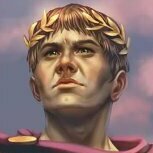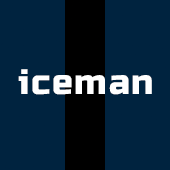Help with Mods
Forums
-
- 370
- posts
-
- 13
- posts
-
- 644
- posts
-
Steam Workshop (5,252 visits to this link)
-
?
 Last reply by Łukasz Jakowski,
Last reply by Łukasz Jakowski, -
-
- 1 answer
- 263 views
As above.
 Last reply by Łukasz Jakowski,
Last reply by Łukasz Jakowski, -
- 4 answers
- 499 views
@Łukasz Jakowski Sorry for the Ping but I think it should come to your attention that the Aoh3 Map Editor outside of the game creates provinces with extra stuff that the Base Game provincepoint.json doesn't ise like IprovinceID: # and iprovinceID X and Y and then the code for the provinces. Because of this I can't copy and paste my ProvincePoints from the editor onto my map. So I was hoping that if you can make a convertion tool for it to just take the code for the provinces and put them in a format that the base game can understand. Thank you for Reading
 Last reply by Łukasz Jakowski,
Last reply by Łukasz Jakowski, -
- 1 answer
- 230 views
Are there any mods with aoh3?
Last reply by VB42069, -
- 0 answers
- 457 views
Can I create new HRE type organisation? I know I can Create second hre in scenario settings, but I am more interested in more global customisation for this alliance, like to create one without elections or other custom rules
Last reply by Russll, -
- 1 answer
- 202 views
As the title says, I don't know how to edit this terrian details, and if I use another map, the terrian details of the original default map will remain on the map.
 Last reply by Łukasz Jakowski,
Last reply by Łukasz Jakowski, -
- 0 replies
- 760 views
game/_FAQ/Map/Overlays_Map.txt ####################################### ## Read: mods_steam_workshop.txt ! ## ## To create a new mod for submission to the Steam Workshop, first create a new folder for your mod within the 'mods' directory. ## Then, copy or recreate all the modified files into that folder! ## ## For example, if a file was originally located in game/ExampleFile.json, ## it should be placed in mods/YourModName/game/ExampleFile.json in your mod's folder. ## ##### For your mod the path will be: mods/YOUR_MOD_NAME/map/YOUR_MAP/ ##### The overlays are in the path: map/THE_MAP/background/overlays/ There are two configuration files: one for land over…
 Last reply by Łukasz Jakowski,
Last reply by Łukasz Jakowski, -
- 0 answers
- 253 views
is it possible in the game to disable the occupation of all neighboring provinces, leaving only one?
 Last reply by Pnompenb,
Last reply by Pnompenb, -
Like the picture shows, it will cover the other ui and is very unattractive. And for the large flag image I added a transparent border to prevent it from not fitting the coat of arms. This is very inappropriate in places other than the coat of arms. How can I make these venues read the XH flag file instead of the XXH flag file? I can do it in Age of Civilization 2.
Last reply by 桑榆不是鱼, -
- 0 answers
- 212 views
i have windows aswell, but i mostly use my macbook, is there a way to edit AoCIII files on macOS or it isnt? @Łukasz Jakowski
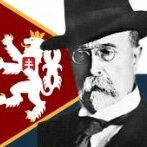 Last reply by Warnnexx,
Last reply by Warnnexx, -
- 2 answers
- 410 views
Is there a "universal" tag, or do I always have to refer to a specific civilization? For example, I need a triggers that activates when you play any civilization and have good relations with Germany, is something like that possible? civs_opinion_over=THIS(?)=ger=-25.0
Last reply by yeetboi, -
- 2 answers
- 805 views
As the title says, after reading the AOH3 file, there are many files that are not in the province editor in the map file, such as provincepoint, etc., and I transferred it with the AOH2 province file. How can I import it and solve the files that are not in these province editors?
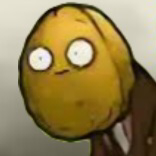 Last reply by Kimseal,
Last reply by Kimseal, -
- 5 answers
- 764 views
Hello! I'm trying to edit the base map by adding a few new provinces, I've made a new map in a mod folder and edited using the map editor, however when I go in game to add connections and give the provinces terrain/names etc, I can't click on the new provinces. Whenever I try it just selects the province that I made it from. For example, I want to make the island of Djerba a province, but when I try to click on it, Medinine is selected instead. Any help would be much appreciated, thank you for the amazing game Lukasz!
 Last reply by EdgeLord,
Last reply by EdgeLord, -
- 0 answers
- 535 views
For some reason I can't change my mod/workshop item to public, I don't know why
 Last reply by Douglas_MacArthur,
Last reply by Douglas_MacArthur, -
- 2 answers
- 502 views
The contents of the AoH3 map file and the map editor map file(ex. ProvincePoints_Cut.json) are different, so I can't apply them to the game. Is there a way?
 Last reply by Basilio Paleologo,
Last reply by Basilio Paleologo, -
- 1 answer
- 480 views
Title. I've searched far and wide through the game files (but perhaps not enough) and I can't find a place to change hotkeys in the game. In particular, I want to change the speed buttons (-, +) to (<, >).
 Last reply by Łukasz Jakowski,
Last reply by Łukasz Jakowski, -
- 1 answer
- 325 views
When creating the map, or rather after adding provinces, I logged into the game to check the performance. The game sees my background for the map, but instead of my provinces, the province of Lisbon appeared in a random place on the map (I'm trying to make a fantasy world map)
 Last reply by Łukasz Jakowski,
Last reply by Łukasz Jakowski, -
- 2 answers
- 418 views
It's possible to change the border colors in the GV_ProvinceBorder, but how to change the province and civ name color?
 Last reply by Łukasz Jakowski,
Last reply by Łukasz Jakowski, -
- 2 answers
- 401 views
how do i find the province map file, and how do i add new provinces/changing province borders
 Last reply by OwnM3Z0,
Last reply by OwnM3Z0, -
- 2 answers
- 364 views
Я начебто все правильно написав, але мод не створений, просто порожній файл у Steam. Скріншоти:
 Last reply by SwietTheKing,
Last reply by SwietTheKing, -
- 0 answers
- 226 views
When restarting the game, almost all province connections are not saved what is my problem?
 Last reply by Pnompenb,
Last reply by Pnompenb, -
- 0 answers
- 248 views
hello. I had a problem. I am editing my map for the mod, in the background/main and added two of my own parts. However, I haven't figured out what background/MapEditor is for. Most likely, it is because of him that I have such a card. Is it possible to substitute your own continent instead of such a continent? ps I haven't photoshopped anything, the game treats my card like this.
Last reply by tsukengkd, -
- 3 answers
- 402 views
pls fix him. I open mapeditor2
Last reply by tsukengkd, -
- 1 answer
- 391 views
whenever i try to update it says "exceeded" how do i fix this?
 Last reply by Łukasz Jakowski,
Last reply by Łukasz Jakowski, -
- 3 answers
- 1.4k views
@Łukasz_Jakowski will there be a way to do so?
Last reply by BaldingFox77558,