Tutorials
171 topics in this forum
-
- 34 replies
- 27k views
How to add own flags for Governments of Civilization? Each Civilization have own TAG Example: "pol" - Poland All lists of tags and Civilizations can be found: Game files -> game -> languages -> civilizations -> Bundle.properties Each type of government have own extra TAG Game files -> game -> Governments.json For monarch extra tag is: "m" Extra_Tag: "m", So the flag of Monarch of Poland will have this TAG: "pol_m" For the Horde the TAG will be "pol_h" etc. Flags location: Game files -> game -> Flags - Small flag (Required) Game files -> game -> FlagsH - Large flag(Optional) F…
 Last reply by YouravaragebrazilianAoCfan,
Last reply by YouravaragebrazilianAoCfan, -
-
- 19 replies
- 7.8k views
Last reply by sifayo8501, -
- 6 replies
- 5k views
Red option - allow you to bold text. Effect: "When it's ready" Orange option - allow you to curve text(italian). this color is annoying ! orange! Effect: "When it's ready" Yellow option - allow you to add underline on text. Effect: "When it's ready" Light-green option - allow you to striketrough text. Effect: "When it's ready" Green option - allow you to add URL. Effect: "Age of Civilizations Forum" Put website URL to "URL FIELD", and put name of it in "Link text FIELD" //Lukasz pliz gib me Lord rank; I'm rich prince from Persia, send me you adress email and your password so I can send $$$ Green-cyan option - allow you to add q…
 Last reply by CassalettIV,
Last reply by CassalettIV, -
- 1 follower
- 0 replies
- 97 views
What are your fav programs to use when it comes to mod AOH2? I am thinking on making an list.
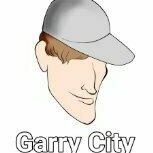 Last reply by garrycity,
Last reply by garrycity, -
- 1 follower
- 0 replies
- 188 views
qbam project v4 tutorial : how portugal mades to traffic lines 1. where is spain go 2. just give me a break 3. i send to sea parks 4. thats connect the outlines
.thumb.png.18bf3ef77d30057a8ecd34254ca22031.png) Last reply by safinfarhan,
Last reply by safinfarhan, -
- 2 followers
- 12 replies
- 4k views
warning! aoh2 is coded very badly and a slight change can permanently crash your game Welcome to my coding guide tools you need : Intelij, jdk, java expirience Let's start setting up. MAKE SURE YOU HAVE THE TOOLS GpK - Hyde by Coding for the little ones. Here.. | Bloody Europe II | VK Now let's start coding edit ai agression Menu_CreateNewGame_Options_v2 go to line 452 or find a line including this code Game_Calendar.AI_AGGRESSIVNESS * 100.0f in that line thee will be a 50 and a 400. The 50 is the minimun agression while 400 is the maximum. Change 50 to 0 and 400 to any number …
 Last reply by Xjento,
Last reply by Xjento, -
- 3 replies
- 4.3k views
How to add a new language or custom language on AoC2. 1. you need to copy bundles.properties and paste it on other folder 2. Go to inside the bundles.properties file that you copied and translate it with your language 3. add your language tag on your language file name, it should be like this: bundles_yourtaghere.properties 3. if you done it, paste it on game/languages 4. to add flag, you need to go to inside age_of_civilizations file, the file should be inside game/languages folder 5. and then add your language tag and your flag tag, to find the flags tag, you need to go to game/flagsH and you will find your flag tag and your flag that you w…
 Last reply by CzarnyJudasz,
Last reply by CzarnyJudasz, -
- 1 follower
- 4 replies
- 2.1k views
Here is a quick guide on how to convert your pc mod to mobile and fixing some bugs which could be caused by porting 1. download this file trough google drive https://drive.google.com/file/d/18PrQXoP4G2LwLZ4dR2Ci8hWhkWVHZQVd/view?usp=drive_link it's a base for modding on mobile and porting from pc to mobile 2. download https://mt-manager.en.softonic.com/android This is for editing files on your phone 3. download the files of the pc mod on your phone, this can be done easily if the file is uploaded on drive/mediafire 4. On google drive, click on your aoh2 --- from step one and click on "open with" or "share with" and select mt manager 5.afte…
 Last reply by Berg Lauos 1999 Br,
Last reply by Berg Lauos 1999 Br, -
- 0 replies
- 320 views
?
 Last reply by BrazilGuy,
Last reply by BrazilGuy, -
- 1 follower
- 5 replies
- 4.1k views
Hello, I'm Ferhat, the Android Application that I designed to easily log into the Forum is ready and I am sharing it with you. NOTE: This application has nothing to do with AoC 2. Only the site excerpt is reflected on the screen. NOTE: In order for the Profile Settings to be displayed, please close and reopen the application after logging in, so the problem will disappear. What's up: Logo added Intro and background image added Live Chat added Session system added New 3 modules have been added; Settings, Live Chat, All Streaming 9 Language support added (Turkish, English, Deutsch, Español, русский, فارسی, Français, Italian…
Last reply by Soni, -
- 2 followers
- 21 replies
- 42.4k views
step 1a: Look up the flag and download it step 1b: If it isn't a .png file the convert it to .png, for this I use Png Converter https://image.online-convert.com/convert-to-png step 2: copy and shrink it, for this I use Simple Image Resizer http://www.simpleimageresizer.com/upload, shrink one by 68 x 44, shrink the other by 27 x 18 step 3:find the file of your civ Age of Civilizations II\game\civilizations_editor for example I'll Use 1547839950616ksqsovfa, to see if it is the one go on it and go to 1547839950616ksqsovfa_NV to see the name step 4: find the two files named 1547839950616ksqsovfa_FL and 1547839950616ksqsovfa_FLH step 5: rename your tw…
Last reply by theslaayyaoc2, -
 Last reply by YouravaragebrazilianAoCfan,
Last reply by YouravaragebrazilianAoCfan, -
- 0 replies
- 649 views
Hello modders, in this tutorial, I will provide a step-by-step guide on how to start and implement basic modifications to create in-game mods. Throughout this two-step tutorial, I will demonstrate a program for making changes to the game and changes to the .EXE file, allowing you to understand the modification process and enabling you to create customized experiences in the game. Want to take a look? click on the button and enter the repository on github. 👇
.thumb.png.37c7315103029a0eb895c2464ae12053.png) Last reply by Gustav Heinrich,
Last reply by Gustav Heinrich, -
- 0 replies
- 941 views
Running Age of History 2 mods on Linux can be a bit different from running them on other platforms, but it's certainly possible. Here's a general guide to get you started: Install Wine: Wine is a compatibility layer that allows running Windows applications on Linux. You can install Wine through your distribution's package manager. For example, on Ubuntu, you can use the following command: ``sudo apt-get install wine`` download the mod that you want (only exe will work) Install the Game with Wine: Navigate to the directory where you downloaded the .exe installer file and run it with Wine. You can do this from the termina…
 Last reply by zdislav,
Last reply by zdislav, -
- 4 replies
- 1.9k views
how to do a mod?
 Last reply by Fate of Kingdoms Modder,
Last reply by Fate of Kingdoms Modder, -
- 17 replies
- 8.3k views
Multi Space: https://drive.google.com/file/d/1DnONd-9iAb8yxN7uBB-0qMwwiSdTHDQ4/view?usp=drivesdk Install the a.p.k provided in the above link and open it Click AoH2 and press Clone Now anything you do in AoH2 in Multi Space will be stored at /data/user/0/com.dualspace.multispace.androie/virtual/data/user/0/age.of.civilizations2.tno/files/ Make some change like creating a custom civ to test it and then open MT Manager Mt Manager: https://drive.google.com/file/d/1ChHFZmHauyJt4EcryfPQGkg9iBMoMCha/view?usp=drivesdk Click storage/emulated/0, paste /data/user/0/com.dualspace.multispace.androie/virtual/data/user/0/age.of.civilizations2.tno/files/ in…
 Last reply by ExistenceDaVitaReduxDev,
Last reply by ExistenceDaVitaReduxDev, -
- 1 reply
- 1.8k views
I created a scenario but I would like to share it for download.
 Last reply by ExistenceDaVitaReduxDev,
Last reply by ExistenceDaVitaReduxDev, -
- 1 follower
- 8 replies
- 6.1k views
The a.p.k used for extracting data: https://drive.google.com/file/d/13yIbee2zQ9nuDVW923VmA-rvXJ2mcEQ2/view?usp=drivesdk When installed it will be installed as an update to AoH2 TNO, you'll be unable to play the game while it is installed. Do not uninstall aoh2 tno before installing it. Do not uninstall it until you've used or copied somewhere else all the files you need. Open it and run it for a few seconds. Then close the app. Go to MT Manager and click the a.p.k. Click the data directory path. You can copy all the data you need from here and add it to a.p.k Once you've finished you can uninstall that app and re…
 Last reply by ExistenceDaVitaReduxDev,
Last reply by ExistenceDaVitaReduxDev, -
- 1 reply
- 791 views
I am trying to make an age of history mod. In this mode I want to create custom buttons. Can anybody help me?
 Last reply by qxz,
Last reply by qxz, -
- 1 reply
- 860 views
Wer hat es geschafft, allein eine Masterarbeit zu schreiben? Ist das sehr schwierig? Weil ich Angst habe, dass ich es nicht schaffe, sie zu schreiben.
Last reply by KosinA011, -
- 6 replies
- 2k views
Can anyone tell me how I can add my scenario (completely created by me) to the mod, if I create the mod on Android (in MT manager)
Last reply by MaxTha, -
- 1 reply
- 681 views
hey, guys! Can you tell me where I can buy something cool for the house? Looking for something unusual to freshen up the interior. What are some interesting stores or online platforms?
Last reply by frosge, -
- 2 followers
- 5 replies
- 2k views
Hello everyone. In this post I will tell you how to create your own ideologies for Age of Civilizations 2 In order to create your ideology we need to go to the game files and there go to the folder "game". In the folder "game" open the file "Govrements.json" and start your work: Name: "[Name_Ideology]", If you write the name of your ideology in not-english language, then in the game it will be zalgo (i.e. "cursed" characters). Write it in English, and I will explain how to translate it into Russian (or any other language) at the end. Extra_Tag: "[Ideology Tag]", The ideology tag is a short symbol of your ideology. I recommend to set it to one…
Last reply by maxia, -
- 1 follower
- 0 replies
- 3.5k views
Всем привет. В этом посте я вам расскажу как создавать свои идеологии для Age of Civilizations 2 Для того что бы создать свою идеологию нам нужно зайти в файлы игры и там зайти в папку "game". В папке "game" открываем файл "Govrements.json" и начинаем свою работу: Name: "[Название_Идеологии]" Если вы напишите название вашей идеологии на русском языке, то в игре это булет залго (т.е. "проклятые" символы). Напишите его на английском, а я, в конце, объясню как перевести название на русский язык (либо любой другой). Extra_Tag: "[Тег_Идеологии]" Тег идеологии это краткий символ вашей идеологии. Рекомендую установить одну букву (на английском языке…
 Last reply by mycat,
Last reply by mycat, -
- 1 reply
- 705 views
How do I find a videographer who specializes in wedding events?
Last reply by markamarichka,



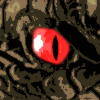
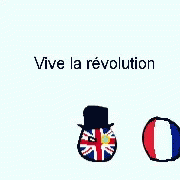
.thumb.png.321632623f4a75680298f76bd6ed6f86.png)


